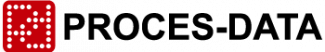Info note
PD 3930 PC Parallel interface module
Replacing an old PC running VIGO with a new model
Important Note: The driver for the P-NET interface PD 3930 (x32 bit) is not supported by Windows x64.
It should also be observed that no parallel port extension boards or parallel port converters/adaptors are supported.
The installation guide for the PD 3930 PC P-NET Interface must be followed as usual.
It may be necessary to test all available bi-directional modes for the printer port in the BIOS setup several times before the driver in VIGO is able to detect the interface module connected to the parallel port.
However, it has been discovered that there are PCs in the market, for which it’s not possible to get VIGO 5.9 to detect the PD 3930 PC P-NET Interface.
If the green “ON” LED is illuminated, the module is connected correctly to the parallel port, and all BIOS settings have been tested without success, we would recommend that the PD 3930 is replaced by a PD 3950 USB to P-NET interface that uses a USB port, or a PD 602 P-NET LAN to P-NET RS485 interface unit. Additionally we recommend that VIGO is upgraded to the latest version on the same occasion.
It has also been discovered that some PCs equipped with previous versions of Windows, for example Windows XP, working perfectly with a PD 3930 Parallel Interface, are no longer capable of doing so with a 32-bit version of Windows 7 installed. In such cases, the above recommendations for substituting the parallel interface by another type are also valid.
For further information please contact Support.